GraphQL-Relay - Using nodeDefinitions
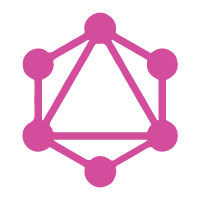
This section is about using graphql-relay-js with sequalize-relay.
This guide aims to help explain how to connect to nodeDefinitions with sequelize.
Setting up relay nodes:
We can use nodeDefinitions from graphql-relay-js in conjunction with sequelize helpers to setup the node definition. This setup does not need the sequelize-relay library.
What we need to do is wire up a sequelize model to the nodeDefinitions function.
import the modules:
import {
nodeDefinitions,
fromGlobalId
} from 'graphql-relay-js';
I have personally used the following boilerplate to setup the nodeDefinitions. I welcome other implementations, but the first step for me is to copy and paste the following code into the schema file
nodeDefinitions boilerplate:
/**
* We get the node interface and field from the relay library.
*
* The first method is the way we resolve an ID to its object.
* The second is the way we resolve an object that implements
* node to its type.
*/
var {nodeInterface, nodeField} = nodeDefinitions(
(globalId) => {
var {type, id} = fromGlobalId(globalId);
switch (type) {
// we will use sequelize to resolve the id of its object
default:
return null;
}
},
(obj) => {
// we will use sequelize to resolve the object tha timplements node
// to its type.
switch (obj.type) {
default:
return null;
}
}
);
You can quickly setup sequelize by following this guide or by reading the sequelize "GettingStarted" Guide._
Consider a sequelize model called person with the code below:
models/Person.js
module.exports = function (sequelize, DataTypes) {
var Person = sequelize.define('Person', {
address: {
type: DataTypes.STRING,
description: 'Physical address of the person.'
},
email: {
type: DataTypes.STRING,
description: 'Email address',
validate: {
isEmail: true
}
},
givenName: {
type: DataTypes.STRING,
description: 'Given name. In the U.S., the first name of a Person. ' +
'This can be used along with familyName instead of the name property.'
}
});
return Person;
};
To connect with nodeDefinitions, we need to add virtual types to our sequelize model schema:
Add personType VIRTUAL to the model
This adds a field without putting it in the SQL table
type: {
type: new DataTypes.VIRTUAL(DataTypes.STRING),
get() {
return 'personType';
}
}
models/Person.js with type added
module.exports = function (sequelize, DataTypes) {
var Person = sequelize.define('Person', {
type: {
type: new DataTypes.VIRTUAL(DataTypes.STRING),
get() {
return 'personType';
}
},
address: {
type: DataTypes.STRING,
description: 'Physical address of the person.'
},
email: {
type: DataTypes.STRING,
description: 'Email address',
validate: {
isEmail: true
}
},
givenName: {
type: DataTypes.STRING,
description: 'Given name. In the U.S., the first name of a Person. ' +
'This can be used along with familyName instead of the name property.'
}
});
return Person;
};
By adding the type field returning personType - we can then wire it up to nodeDefinitions like so:
nodeDefintions Update
/**
* We get the node interface and field from the relay library.
*
* The first method is the way we resolve an ID to its object.
* The second is the way we resolve an object that implements
* node to its type.
*/
var {nodeInterface, nodeField} = nodeDefinitions(
(globalId) => {
var {type, id} = fromGlobalId(globalId);
switch (type) {
case 'Person':
return Person.findByPrimary(id);
default:
return null;
}
},
(obj) => {
// we will use sequelize to resolve the object tha timplements node
// to its type.
switch (obj.type) {
case 'personType':
return personType;
default:
return null;
}
}
);
Import more libraries
At the top of the file, we want to import other libraries that will be in use by queryType and personType, as well as connection helpers.
import {
GraphQLObjectType,
GraphQLSchema,
GraphQLString,
graphql,
} from 'graphql';
import {
nodeDefinitions,
fromGlobalId,
globalIdField,
connectionFromPromisedArray,
connectionArgs,
connectionDefinitions,
} from 'graphql-relay';
import {
getModelsByClass,
resolveArrayData,
getArrayData,
resolveArrayByClass,
resolveModelsByClass
} from 'sequelize-relay';
Define Person and personType
Well the code above doesnt explain where Person or personType is coming from. This shall be demystified now:
- Person is the Model Class that we created earlier from Person.js
- personType is a GraphQL type schema that needs to be created.
Adding person
import { Person } from './models';
Adding personType
var personType = new GraphQLObjectType({
name: 'Person',
description: 'A Person',
fields: () => ({
id: globalIdField(),
address: {
type: GraphQLString,
description: 'Physical address of the item.',
resolve: person => person.address
},
email: {
type: GraphQLString,
description: 'Email address',
resolve: person => person.email
},
givenName: {
type: GraphQLString,
description: 'Given name. In the U.S., the first name of an Person.',
resolve: person => person.familyName
}
}),
interfaces: [nodeInterface] // <-- Hooking up the nodeInterface
});
add Connection
The connection methods below are also in the Using connections Guide.
var {connectionType: personConnection} =
connectionDefinitions({nodeType: personType});
queryType
var queryType = new GraphQLObjectType({
name: 'Query',
fields: () => ({
people: {
description: 'People',
type: personConnection,
args: connectionArgs,
resolve: (root, args) =>
connectionFromPromisedArray(resolveArrayByClass(Person), args)
}
node: nodeField
})
});
The connection methods shown above are explained further in the Using connections Guide.
GraphQL Query
You can now use the node like so:
query PersonRefetchQuery {
node(id: "UGVyc29uOjI=") {
id
... on Person {
id
givenName
email
address
}
}
returns =>
data: {
node: {
id: 'UGVyc29uOjI=',
email: '[email protected]',
honorificPrefix: 'Miss',
honorificSuffix: 'DVM',
jobTitle: 'Lead Creative Executive',
telephone: '718-964-7388 x29503',
givenName: 'Amir',
familyName: 'Schmeler',
address: '197 Mina Gardens'
}
}
Look at the test-specs here to see how this works without brevity.